在还没有开始写博客之前,我就比较受英文所害,头痛于英文阅读,还在另外的平台推荐过翻译软件。但是今时不同往日了,首先是我的英语水平提高了,高低也能看懂一些英文文本了,当然,这不是重点,重点是 LLM 来了,这种天生理解几乎所有语言的 AI 出现了,更能理解上下文的含义,好时代,来临力!
为什么需要沉浸式翻译?#
“刚读两句就切到词典查单词,看一页论文要半小时……” 这是许多语言学习者、研究者的日常困境。传统翻译工具要么粗暴替换原文(如谷歌整页翻译),要么割裂阅读体验(如逐句查词),而 沉浸式翻译 给出了完美答案:
-
双语对照:译文与原文并行,既理解内容又学习语言。
-
场景全覆盖:网页、视频、漫画、PDF…… 一个插件打通所有场景。还针对 AO3 做了适配,这还怕没粮可吃?
一、核心功能:沉浸式翻译能做什么?#
想象一下这样的场景。
学术狗的救命稻草#
导师扔来 30 篇论文,全是外语文献。过去我的流程是:下载 pdf→pdf 转 word→word 全文翻译→在乱码和错位的排版里大海捞针。 现在?直接把 PDF 拖进浏览器,不一会儿后得到一份对照版。
二次元狂欢现场#
想看的日剧还没汉化?不慌。打开网站,点击播放页面右下角的魔法按钮,只见插件像施了吞噬咒:瞬间吃掉所有扭曲的日文字体,再 “吐” 出严丝合缝的中文翻译。
社畜的摸鱼术#
老板在身后踱步?同事从身后路过?我在看日语游戏攻略 wiki!アクションコマンドをタイミングよく入力。淡定点击悬浮球,译文秒隐身,深藏功与名。
羡慕的话,你确实需要这个插件。
1. 基础功能:从学术到娱乐,一网打尽#
-
📄 网页双语翻译
- 操作演示:
- 安装插件后,打开任意英文新闻网站(如《纽约时报》)。
- 点击浏览器悬浮球翻译此页面。
- 页面瞬间变为中英对照,原文段落与译文并排。
- 适用场景:快速浏览外文资讯、技术文档(如 Stack Overflow)。
- 操作演示:
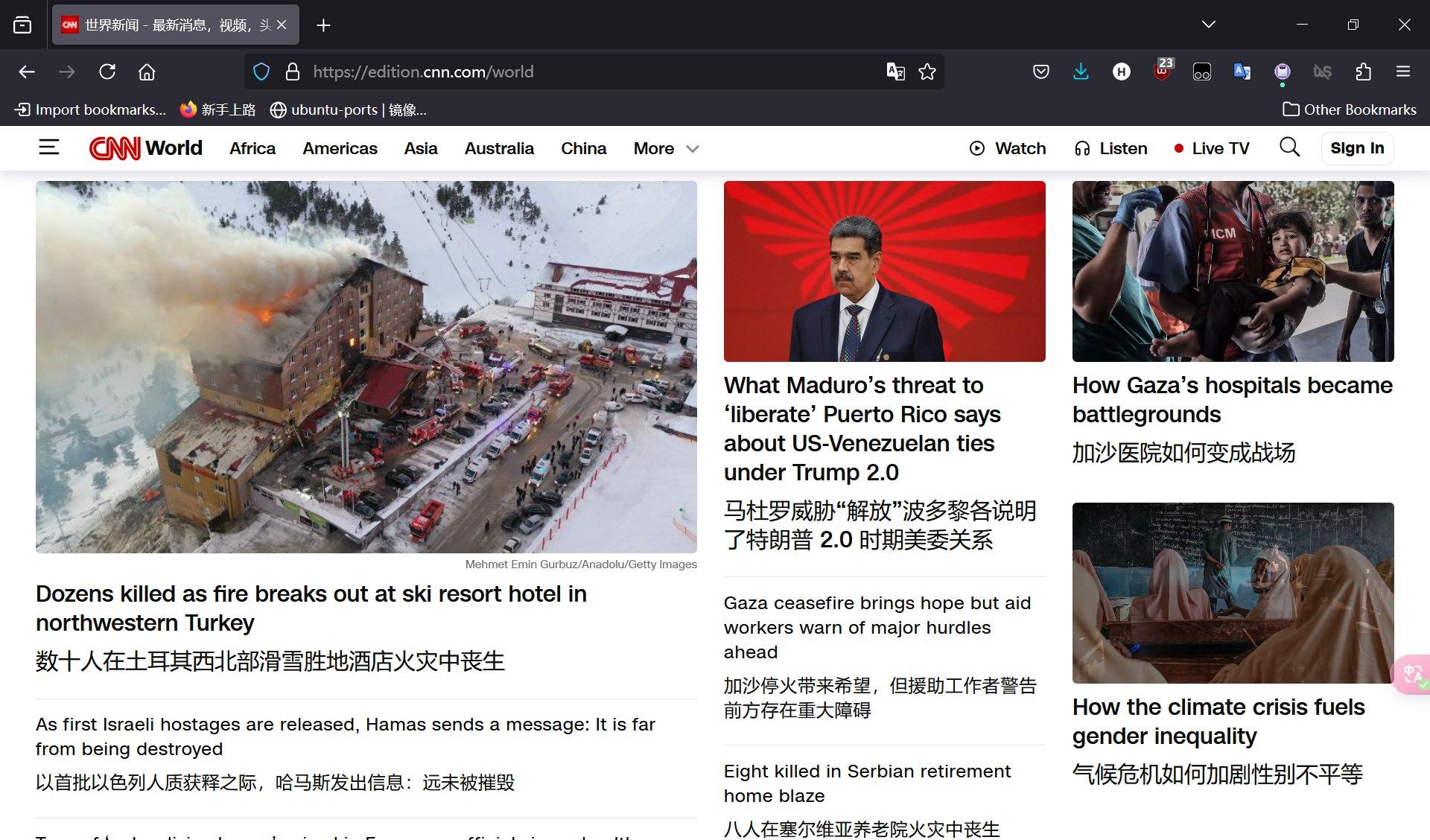
- 📚 PDF/EPUB 等格式文档翻译
- 案例:上传一篇英文法学论文,插件自动拆分段落并生成双语对照,支持导出为多种格式的文件。
- 优势:保留原文图表和公式排版,学术党无需手动复制粘贴。
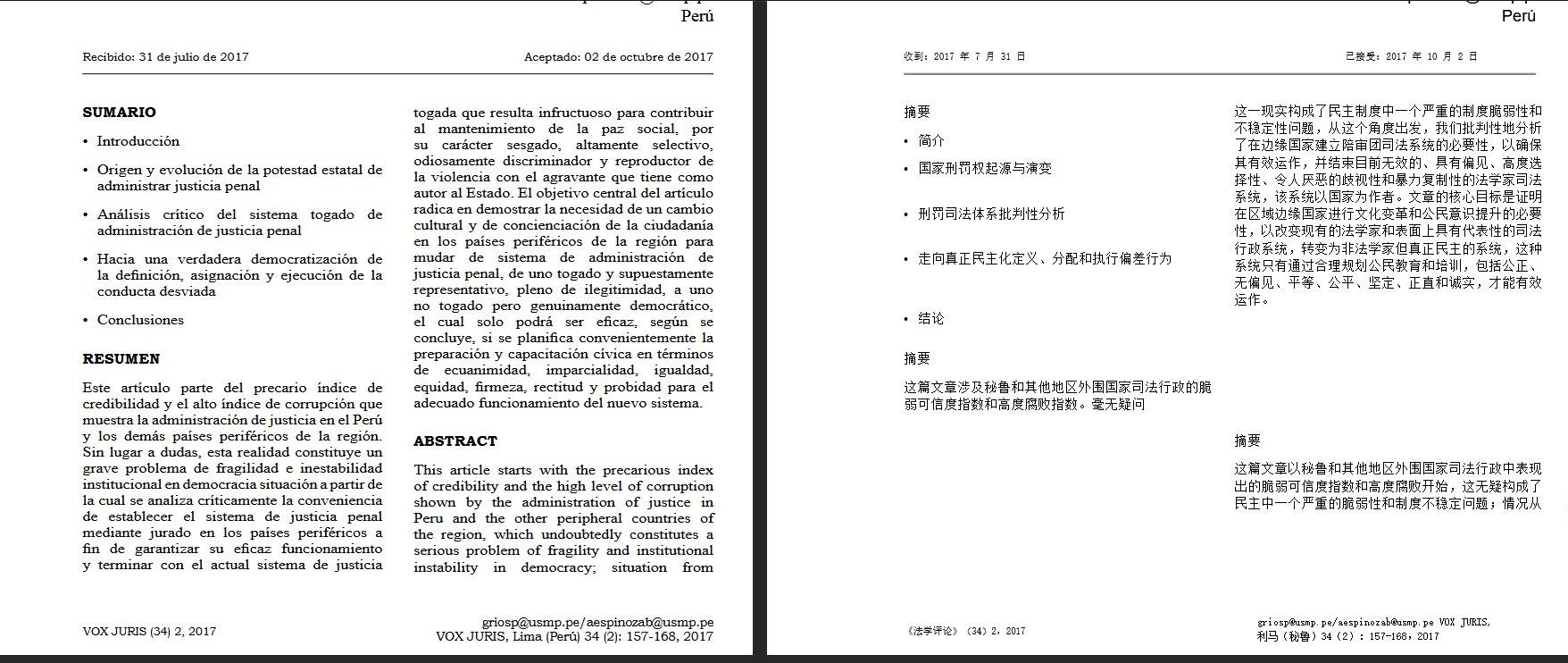
2. 特色功能:突破传统工具的边界#
- 🎬 视频字幕翻译
- 实测效果:
- 在 Coursera 观看技术教程,开启「双语字幕」后,外文原文与中文译文同步显示在视频下方。
- 当然只对 cc 字幕有效
- 实测效果:
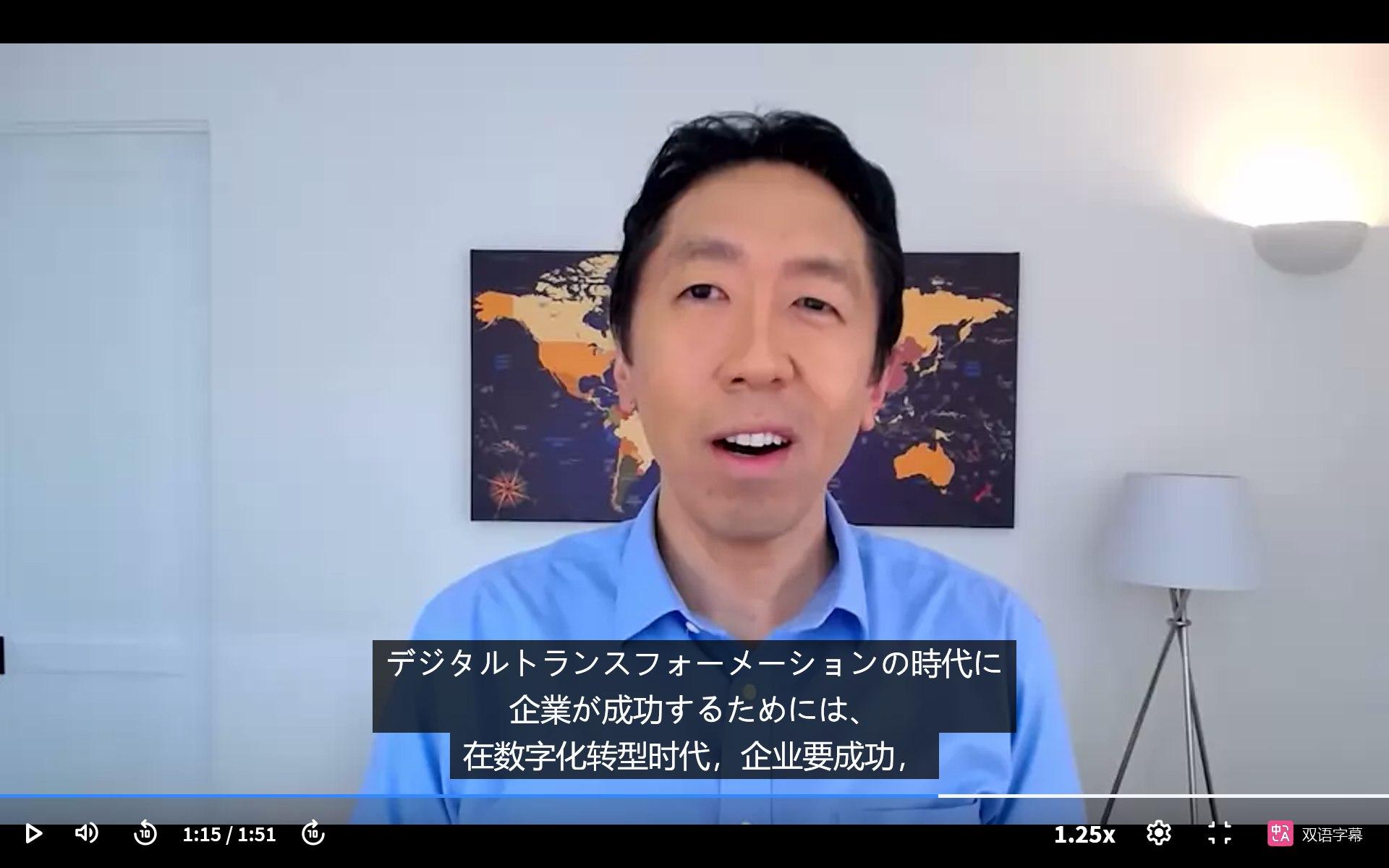
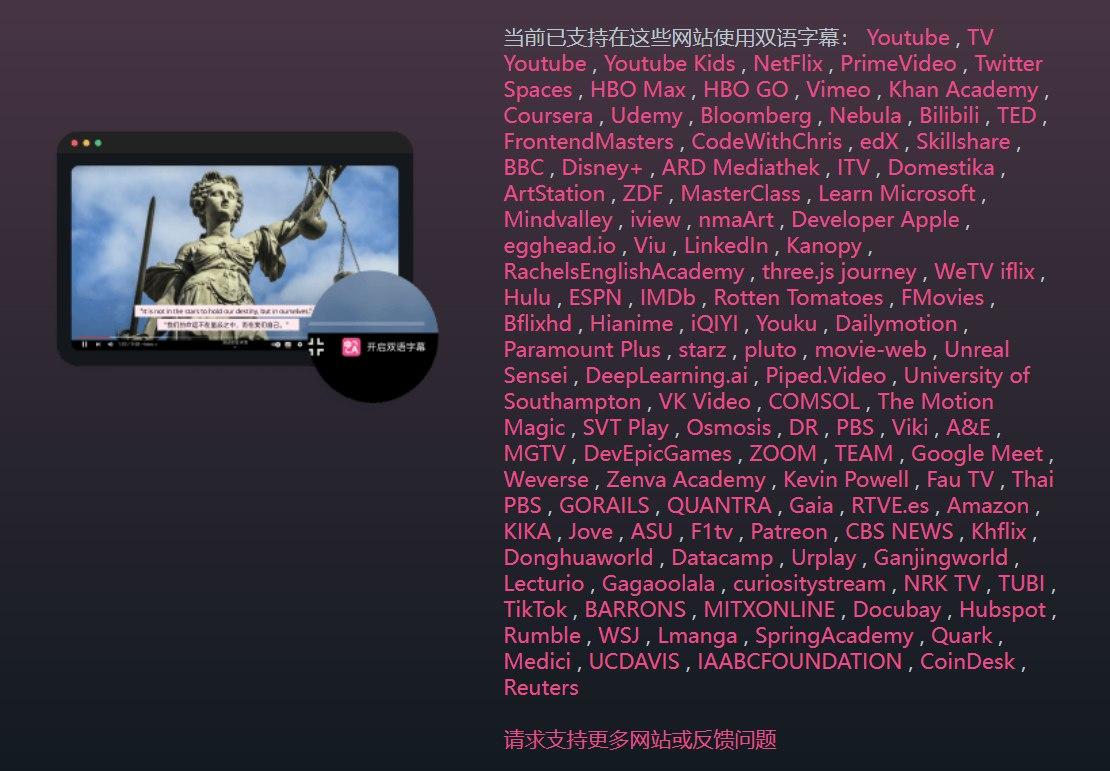
- 🖼️ 漫画翻译
- 黑科技展示:
- 打开漫画网站(如 MangaDex),找到生肉漫画。
- 点击页面悬浮的「漫画翻译」按钮,插件自动识别气泡文字,生成中文字幕覆盖在原图上,保留漫画分镜和画风。
- 需要专业版,家境贫寒,没有用过,效果未可知。
- 黑科技展示:

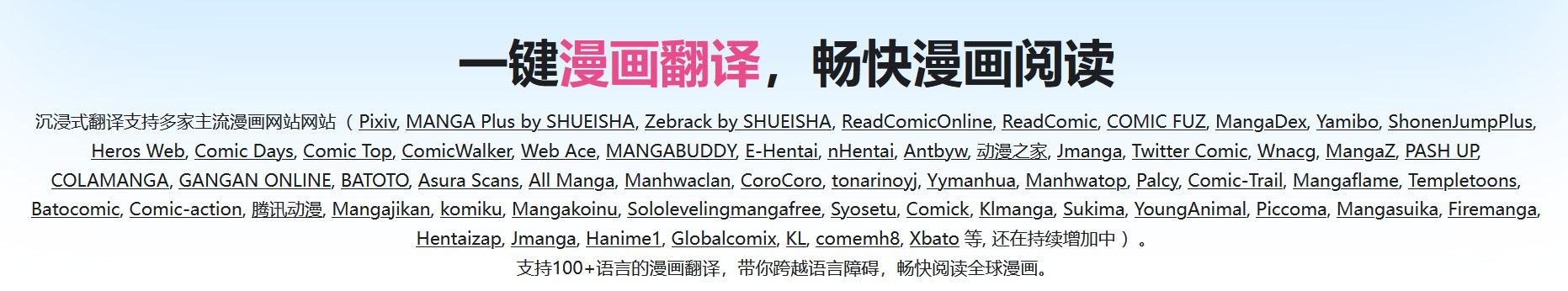
- 🎓 学术增强模式
- 术语表功能:
- 用户可上传自定义白名单,跳过不需要翻译的专有名词,插件在翻译学术论文时更加得心应手。
- 术语表功能:
二、为什么选择沉浸式翻译?#
1. 对传统工具的降维打击#
| 场景 | 传统工具 | 沉浸式翻译 |
|---|---|---|
| 阅读学术论文 | 整页翻译后格式错乱 | 双语对照 + 保留图表公式 |
| 追外语新番 | 手动下载字幕 + 机翻 | 实时双语字幕,支持 Netflix/Disney+ |
| 浏览 Reddit 论坛 | 逐句复制到翻译软件 | 选中文本自动弹出对照翻译浮窗 |
2. 开发者优势#
- 隐私保护:支持本地部署大模型(Ollama,LM Studio),敏感内容无需上传云端。
三、手把手教程:从安装到精通#
1. 5 分钟快速安装#
- 浏览器扩展(Chrome/Firefox/Edge):
- 访问沉浸式翻译官网,根据浏览器种类安装插件。

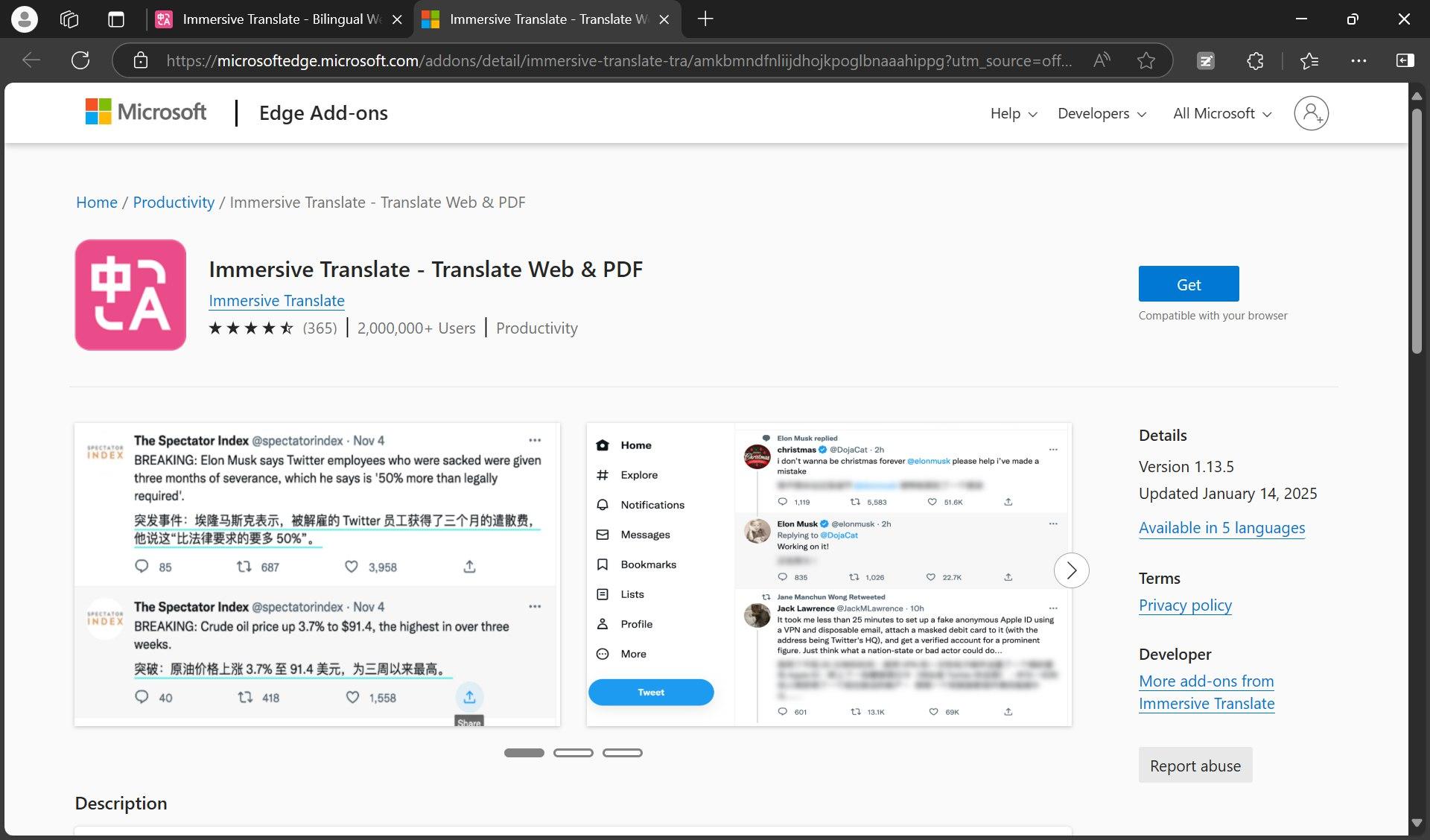
- 首次使用需选择默认语言(如英语或中文)。
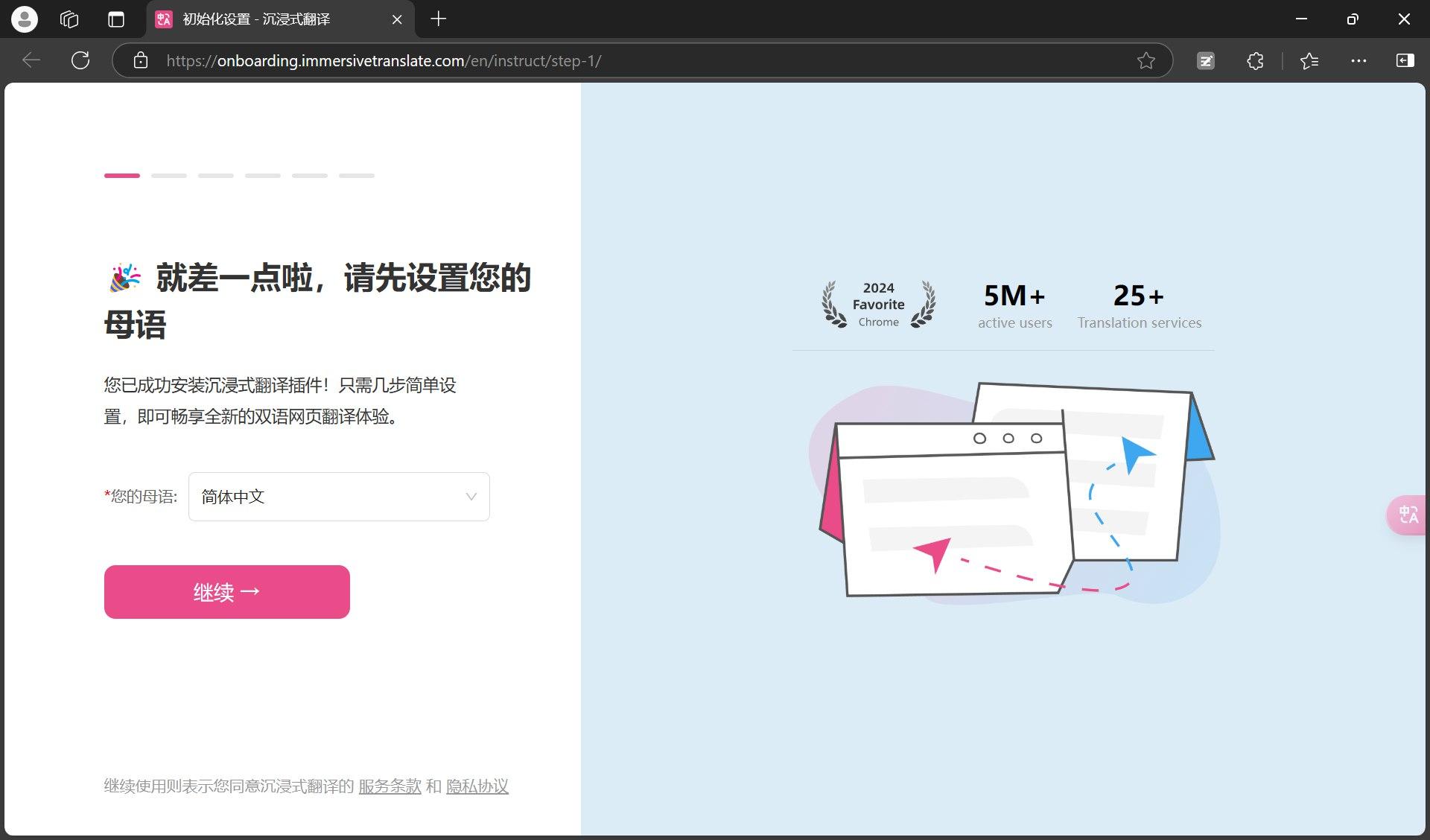
- 至于置顶插件则是可有可无的选项了。
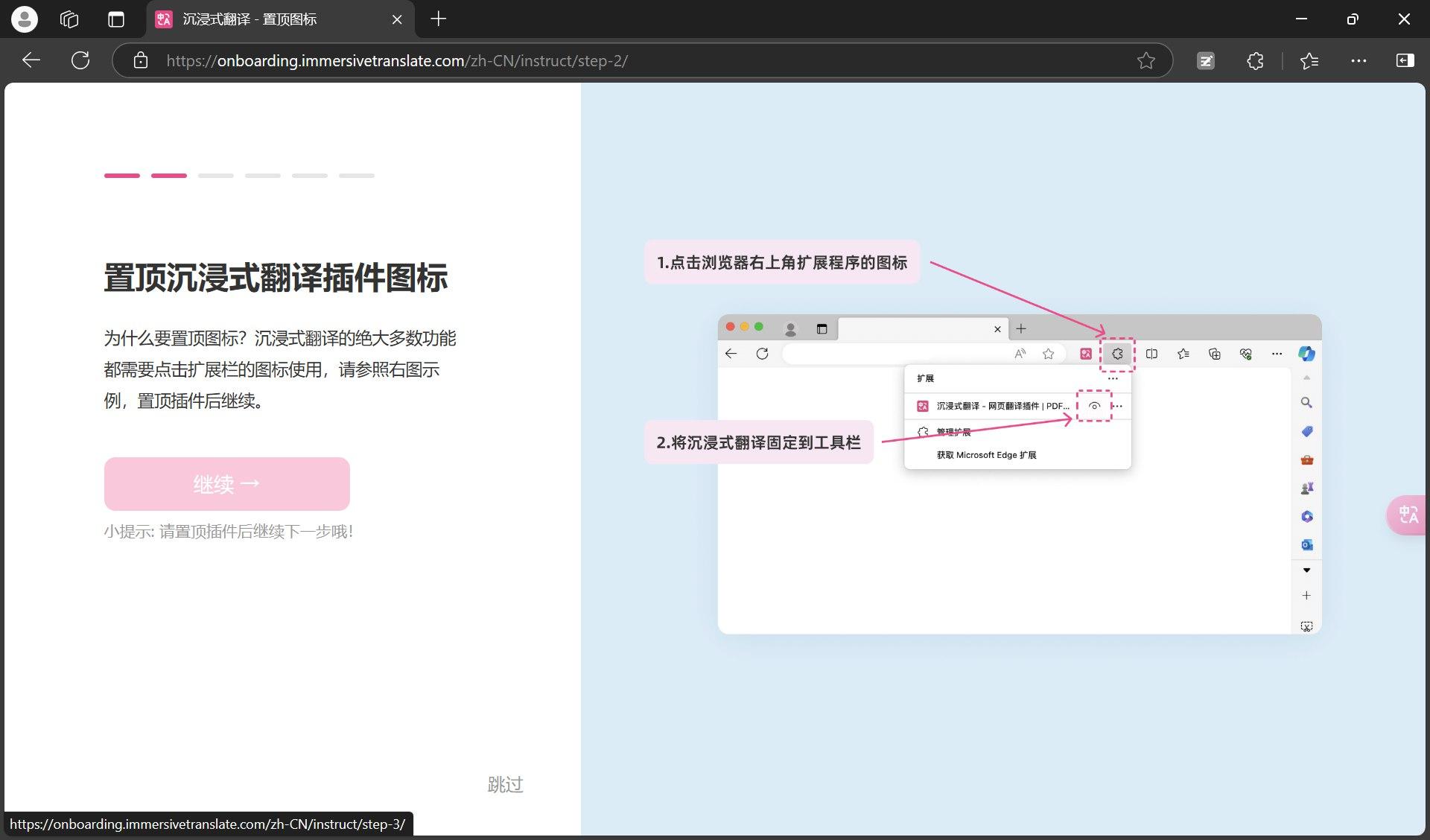
- 登录也可以跳过,可以使用免费功能
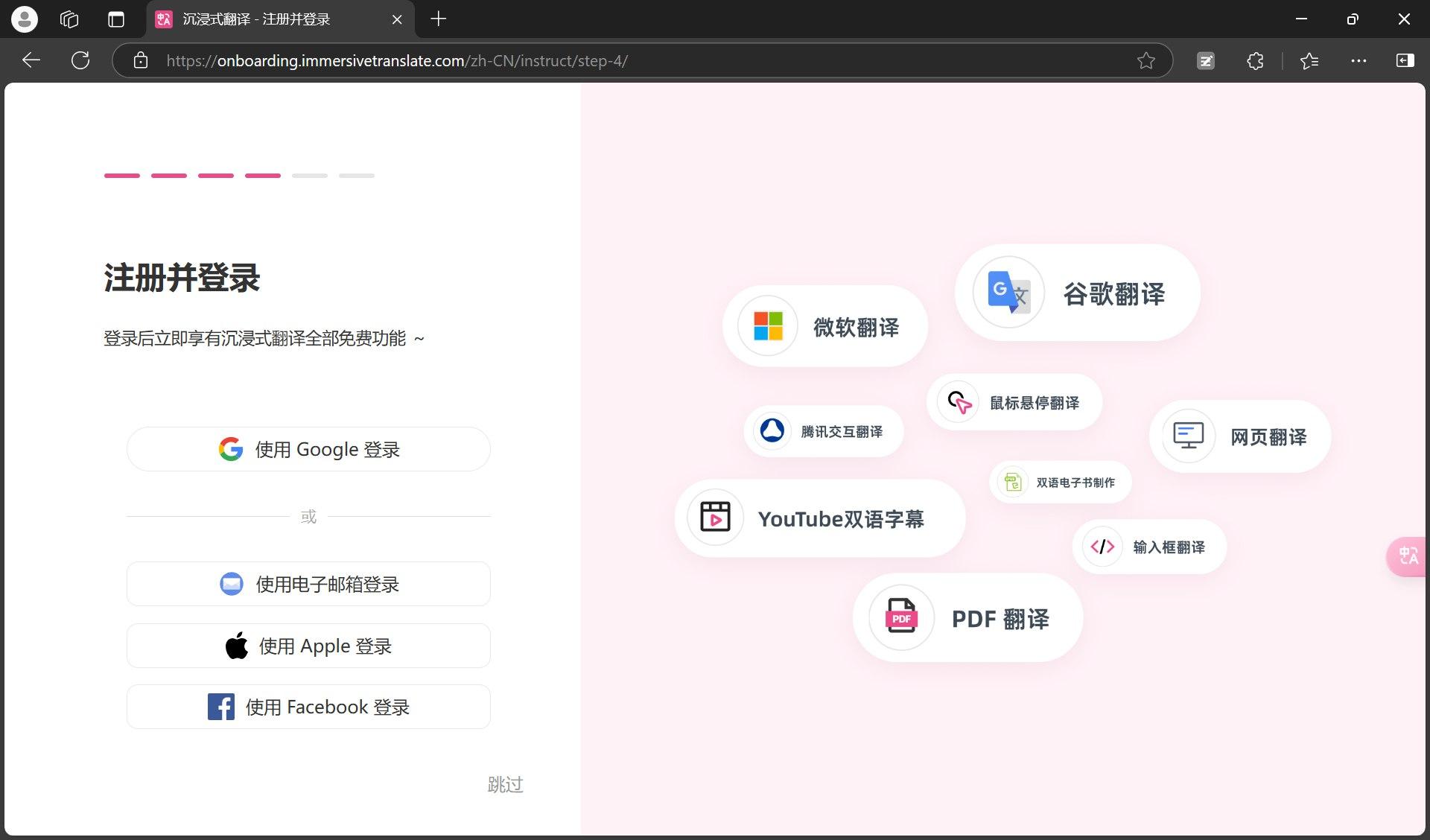
这样就大功告成。
- 移动端适配(我没试过):
- 安卓:Edge Browser + 插件安装,完美复现 PC 端功能。
- iOS:通过 Safari 内置插件实现翻译功能。
- 微信:自带小程序。

配置翻译服务#
就免费用户而言,插件确实做到了开箱即用,服务也很多样,有五种免费翻译服务,其中智谱 GLM 翻译使用了智谱清言的 GLM-4-flash 模型,翻译效果不错。而且小红书最近上线的大模型翻译,应该也是智谱清言的模型,四舍五入一下,已经和大厂小红书一个水平了,赢!
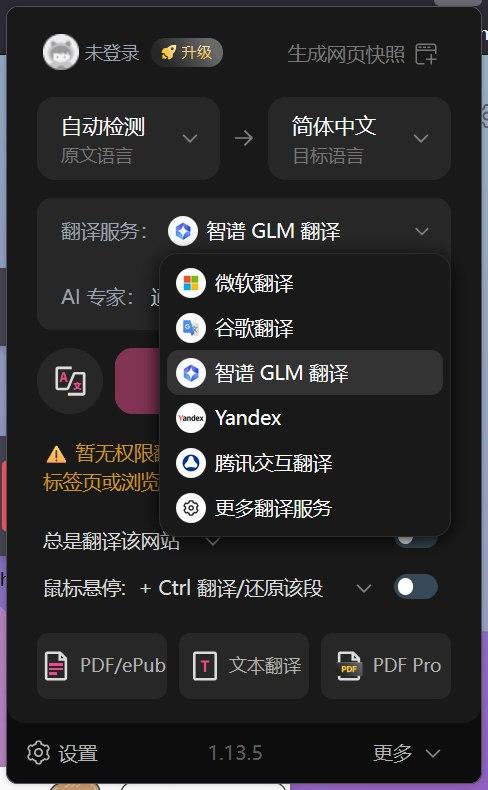
免费服务开启非常简单,就是哪里要开点哪里。点击上图左下角的设置,跳转设置界面,点击下图的翻译服务,就可以看到众多的服务,可以自由地选择了。至于怎么用大模型的 api 或者用自己的本地 ai 跑翻译服务,下次再说。
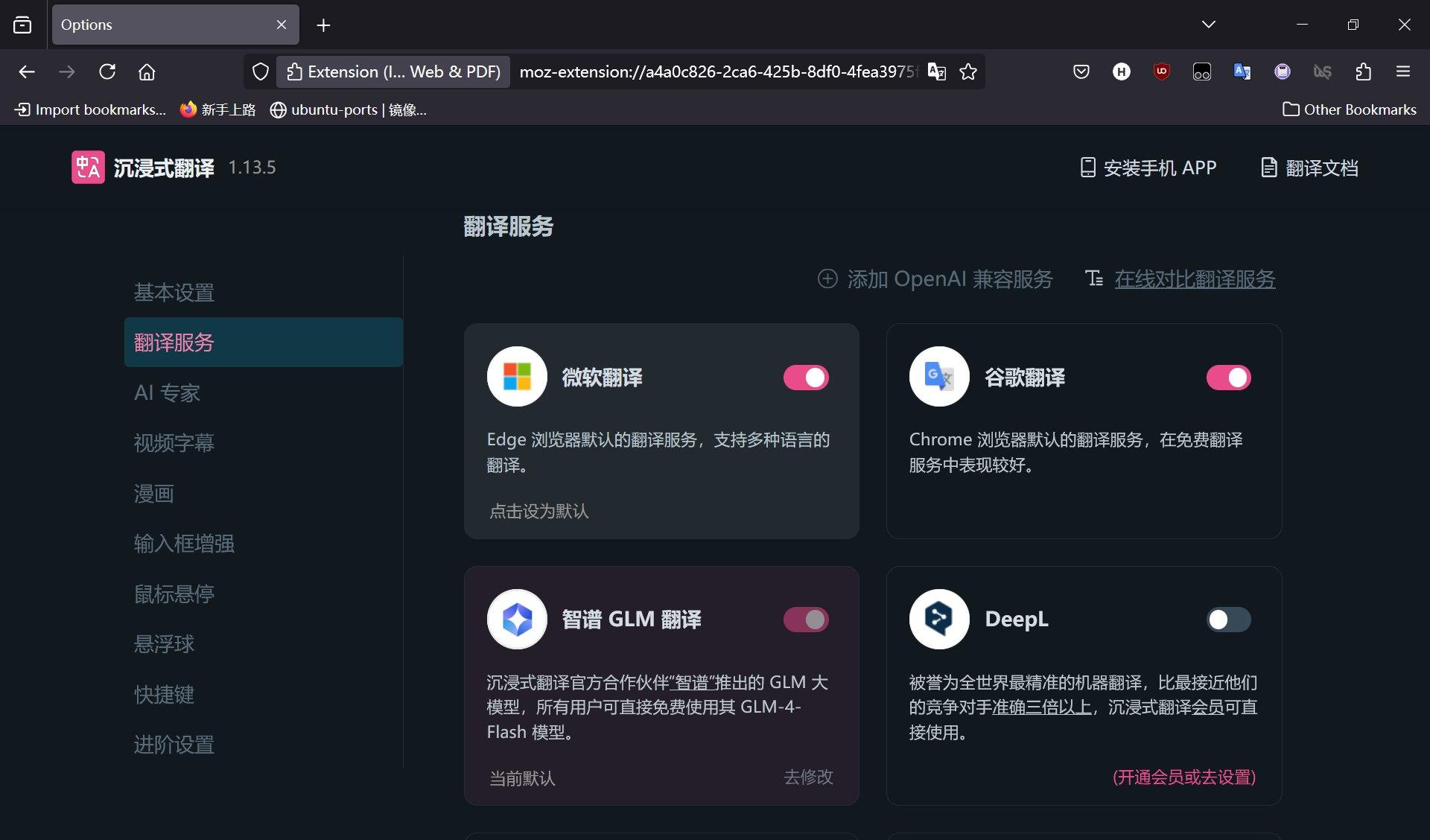
文件翻译#
在插件的设置界面里可以找到文件翻译的入口

可以翻译如下格式的文件,不过扫描版的 pdf 需要开 pro 会员。

最后还有一些杂七杂八的功能就懒得说了,留给大家一些探索的乐趣。
结语#
曾经,语言是一堵墙 ——
墙内的人对着《Nature》最新研究干瞪眼,墙外的漫画迷守着生肉望眼欲穿。
现在,这堵墙变成一扇落地窗:
-
程序员在 GitHub issue 里和印度老哥谈笑风生
-
小镇女孩追着西语 vlogger 学插画
-
退休教授轻松读懂日文考古报告
而沉浸式翻译,就是窗边那台无限续杯的智能咖啡机:安静、高效、永远在你需要时,把知识的黑咖啡调成适口的拿铁。
最近在听 ChiliChill 的屑屑,有句歌词非常有趣
比较是会夺走幸福的海盗船
我躺在沙滩偏偏不想出海
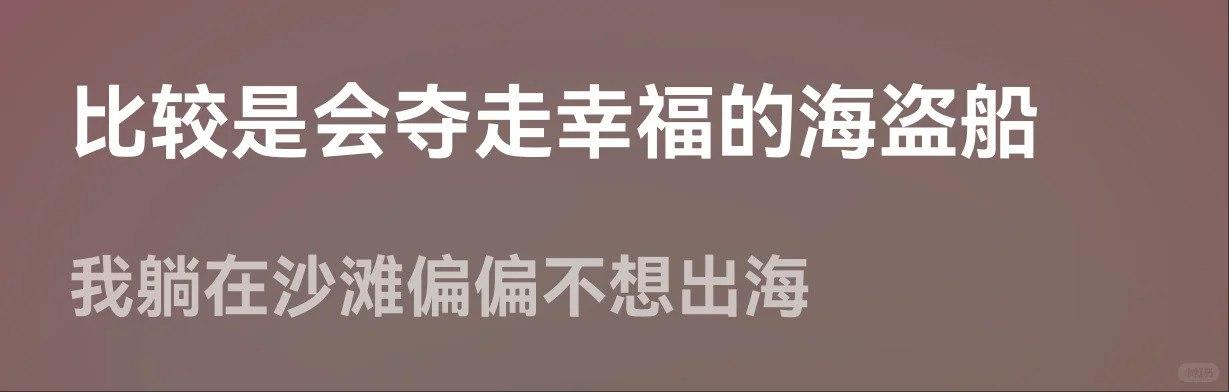
其实我还挺喜欢海盗,这样好的工具就是我的海盗船
“Je suis un pirate des alphabets
在语词的群岛间
抛下锚”